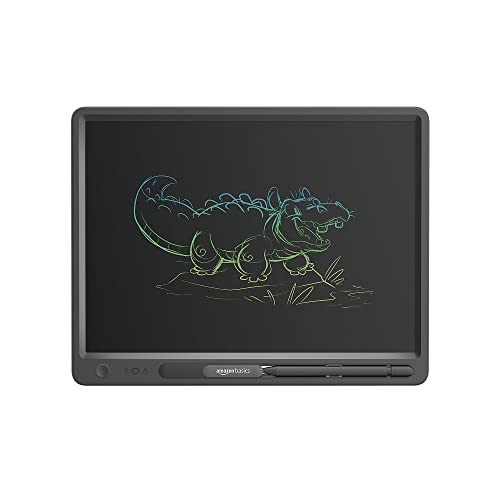Hey there! Are you one of the artsy types? One of the creative ones? Whose ideas just flow too fast for them to get on paper? Or are you an artist? Looking to spruce up your portfolio? Well, hold it right there! For we have reviewed just the thing for you!
Even art needs to be digital these days. And we have listed the perfect tool options for you. Yes! We are indeed talking of graphic drawing tablets! Using one of them will help you create digital art of many varieties. Just think of the reach that will give your art! But to know more about the best graphic tablet for beginners, just read our review below.
Also check out Swami’s take on the Best Dash Cams In India
What Is A Graphic Tablet?
A graphic tablet looks like a regular digital tablet, except it is designed for specific purposes. So, a graphic tablet is a digital device that allows you to draw, write, scribble on its surface with a digital pen or a stylus.
A graphic tablet thus is used to input animations, designs and drawings. Or jot down notes put signatures on your document or artwork. Some graphic tablets are just enlarged mouse-pad-like structures. These are connected to monitors, which help you visualise the work. And it is these surfaces on which you draw.
While other graphic tablets have screens on which you write or draw. This way, you can immediately visualise your work. Some graphic tablets function in ways that could replace a ‘mouse’, i.e. a pointing device.
Also check out Swami’s take on the Top Camera Drones in India
Best Graphic Tablets- A Quick Comparison




























You may also like…
Types of Graphic Tablets


Technology changes so rapidly. And there is so much variety concerning various functions of the device. The same is the case with graphic tablets too. So, why don’t you take a look at the multiple types of graphic tablets around? That will undoubtedly help you understand which graphic tablet is best suited for your purpose.
Display Tablets
These graphic tablets are the ones that include an LCD screen. Consequently, you literally draw on the screen with a stylus. The screen is a highly sensitive touchpad that responds to the lines and strokes. You can use a stylus to do so. And then, you can immediately visualise your work. In contrast, some display tablets allow you to use your fingertips to scrawl or draw on the screen.
Display tablets are used as graphic drawing and illustrating tablets. These can be connected to a monitor for a larger view. These types of tablets can be wired or wireless. Display tablets are also called monitor tablets or graphic tablets with screens. These are best suited for illustrators, graphic designers and beginners.
Non-Display Tablets
These tablets do not have inbuilt screens. A pressure-sensitive touchpad allows you to draw or write on it. The tablet is connected to a desktop or laptop monitor. This monitor lets you view your work. Obviously, these tablets are wired.
Since these are connected to a higher computing device with a steady internet connection, they perform much faster. Additionally, these are also called digitiser tablets or monitor-less tablets. ( They do not have inbuilt monitors/screens, hence the name) Also, these are suitable for the more experienced artists.
Paper Tablets/Digital Writing Pads
These work on relatively newer technology. When you write or draw on the set of paper attached to this tablet, your work is instantly reflected on it. That way, any changes you make are also added and digitised immediately. You need to download a note/drawing app on which your work appears.
Your smartphone or iPad may fall under this category, provided you use such apps. Naturally, such digital note-pads are helpful to students and professionals alike.
Tablet PC
The most familiar of the lot. Tablet PCs are a lot commoner among youngsters and professionals. Since these are compact, they are very portable. You get essential computing functions and camera functions installed on these.
But these are not designed for the sole purpose of design and art. For that, you need to download specific apps and customise your tablet PC. You also need to purchase a compatible digital pen/pencil/stylus for artwork.
Kids’ Drawing Tablets
A few tablet brands and many educational toy brands make these tablets. You can find tablets that have simple, interactive options that kids enjoy. Doodling, writing and scribbling are some of the things kids can do. Moreover, the inbuilt matching and recognition programs are also fun. These run on custom apps.
Also check out Swami’s take on the Best Brush Sets for Acrylic Painting
Top Graphic Tablet Brands In India
Now that we have covered the various types of graphic tablets available let us look at the top brands that make them.
Wacom
This is undoubtedly one of the top graphic tablet makers worldwide. Not only will you find graphic tablets for beginners but also advanced ones for professionals. Wacom makes pen tablets with a battery-free stylus of varying pressure sensitivity levels. These tablets are Bluetooth enabled.
While the more advanced professional graphic drawing tablets are in a different league altogether, think of a fantastic HD display and tilt recognition. Also, add parallax reduction and higher pressure sensitivity to the mix! You can buy a basic Wacom graphic tablet for under Rs.10000. On the other hand, an advanced one is for under Rs.70000.
Huion
This brand makes graphic tablets that support graphic design, art and note-taking. The stylus and tablets are Windows, Android, Mac OS friendly. But the standard features are tilt recognition, battery-free stylus and multi-level pressure sensitivity. Moreover, you get multimedia and press keys.
You can buy most Huion graphic drawing tablets for under Rs.10000.
XP-Pen
Again a trendy brand that offers a variety of options in features and functions. XP-Pen makes both display and non-display graphic tablets. While XP-Pen offers all much-need features in their graphic tablets, we liked one more feature. Here it is-20 additional replacement nibs for the battery-free stylus.
You can purchase an XP-Pen graphic drawing tablet for under Rs.10000. But if you are looking for an enhanced XP-Pen graphic drawing tablet, you can get one for under Rs.40000.
CASE U
We love how versatile and colourful these CASE U graphic drawing tablets are! The makers have designed these tablets for drawing, animation and design. You can certainly use these for online teaching and conferencing. However, we must consider the visual drawing function foremost.
The makers have made these tablets design software and graphic application friendly for that purpose. We also approve of CASE U pricing these graphic drawing tablets below Rs.5000
VEIKK
We love how compact the VEIKK graphic drawing tablets look. We also love features like tilt recognition, quick dials, and the 12 express keys. Secondly, the high-pressure sensitivity, battery-free stylus and the replacement nibs too. Lastly, we find the smart gesture touch very useful.
Additionally, you can easily purchase a VEIKK graphic drawing tablet for under Rs.10000.
Gaomon
This brand makes graphic drawing tablets of various sorts for 2D and 3D animation & online teaching. But, you can also use these for digital painting and game design. Whether for beginners or professionals, you can find a pick easily.
Gaomon offers tilt recognition and short/express keys, for instance. As also high-pressure sensitivity and battery-free stylus in its tablets. These graphic drawing tablets are mac OS and android compatible. You can obtain a Gaomon graphic drawing tablet for under Rs.40000.
Portronics
Portronics makes display screen drawing tablets for kids. This brand makes rather ingenious use of technology. Portronics makes sufficiently large yet thin writing/drawing pads. These are equipped with a sensitive stylus and a rewritable LCD screen. When you add a smart lock to it, it becomes a great tablet to have.
Portronics makes drawing tablets for under Rs.5000.
Apple/ iPad
Is there anyone on this planet who has not heard of this product? Apple makes the most advanced technological products. And this is evident when you check out any iPad. Although iPads are not exclusively made for graphic drawing, you can still use them for that purpose.
As long as you download the relevant app from the Apple online store, you are good to go! You just need to customise it. The resolution, touch/pressure sensitivity and HD screen make it a great graphic drawing tablet. Further, you can purchase varieties like iPad Pro and iPad Air. You can buy an iPad Air tablet for under Rs.70000.
Also check out Swami’s take on the Best Perfumes For Men In India
Top Graphic Tablets In India
While perusing the various graphic tablet brands in India, we took into consideration many factors. These were the tablet type, price and pressure sensitivity. We also thought of connectivity, size, hotkeys and multi-touch features. Moreover, we also observed tilt recognition, software compatibility and so on. And based on these criteria, we have collated this list of the best graphic tablets in India. Have a look!
Apple iPad Pro
The name speaks for itself! Apple always makes the most sensational products. And this iPad Pro with Apple M2 chip does not disappoint! Although Apple did not make iPads for the sole purpose of graphic drawing, they do serve the purpose and more. You can purchase the Apple pencil (2nd generation), which connects to the iPad wirelessly. However, the lag is minuscule. And the pressure sensitivity and tilt recognition are nearly flawless.
The iPadOS is a superior and intuitive system that makes your work very simple. Its multi-touch display, wireless connectivity and liquid retina XDR display are breathtaking. You can download relevant apps from the 1M apps on the Apple store designed specifically for an iPad.
We agree with the makers when they say this versatile iPad is ‘your film-studio, scanner, office and canvas’. Definitely one of the best graphic tablets without a computer!
Wacom Cintiq HD Graphic Pen Tablet
We are absolutely wowed by this Wacom graphic tablet’s fantastic HD display screen (16.7 million colours Bit). You can order this tablet in 2 sizes-small and medium with almost similar features. Similarly, you can order its advanced/ pro versions with several enhanced features. In this case, the 1920 x 1080 HD display, scratch-resistant, anti-glare screen, parallax reduction surface makes it a wonder to work on!
You will appreciate the battery-free Pro-Pen, three nibs and the detachable pen-holder. Additionally, the nib removal tool, 3-in-1 HDMI cable and the foldable legs of the tablet too. The tilt-recognition and 8192 pressure sensitivity levels make natural strokes and lines easy. So, we think it is one of the best graphic tablets for professionals.
Huion Kamvas Graphic Drawing Tablet
This Huion graphic drawing display tablet has a battery-free Huion Pen Tech 3.0 pen:
- The 60-degree tilt function and high-pressure sensitivity create a great drawing experience.
- The 10-programmable press-keys act as short-cuts for various functions. The laminated glass on the screen reduces parallax.
- The anti-glare protective film reduces eye strain.
We recommend it being one of the best graphic tablets for digital painting.
Veikk A15 Pro Graphic Tablet
Veikk is one of the top graphic tablet makers around. And after reviewing this tablet, we certainly understand why. We like how Veikk A15 Pro graphic tablet provides a large surface area for your artwork. However, it is light and thin enough to be carried around easily.
The 12 hotkeys and a quick dial make it easy to draw and design. The 8192 levels of sensitivity, coupled with a battery-free stylus(60-degree tilt function) plus resolution 5080 LPI make clean-cut designs possible.
This Veikk A15 Pro graphic drawing tablet is designed for both left and right-handed users. Also, it is compatible with all designs, interactive and many teaching software. It is indeed one of the best graphic drawing tablets for under Rs.10000.
XP Pen Digital Graphic Drawing Pen Tablet
This XP Pen Deco 01 V2 graphic drawing tablet is a non-display tablet. It has easy compatibility with various other devices. To view and edit your work, you can use a USB/ micro-USB connector to connect this tablet with your smartphone /computer /another tablet.
This XP Pen Deco 1 V2 tablet boasts a top-of-the-range resolution and pressure sensitivity levels of 8192. This makes it suitable for all sorts of design and editing work. This is an easy task since it is compatible with all operating systems.
We think the XP Pen Deco 1 V2 tablet is one of the best pen tablets for graphic design. The eight customisable express keys and blind-spot reduction design make navigation quick. The XP Pen Deco 1 V2 tablet comes with a passive stylus with eight additional nibs. It is compatible with Photoshop, SAI, Painter, Illustrator, etc. It also works well with Zoom, Microsoft Teams, WebEx etc.
Huion Inspiroy Digital Graphic Pen Tablet
We like how Huion has designed this pen tablet-suitable for students, design professionals and teachers. Such a sleek device and such a great surface area to work on! The large drawing/writing area with ten custom keys and 16 soft keys. Plus, 8192 pressure sensitivity levels, tilt angle response and lag-free report! Such efficiency and accuracy, right?
The Huion Inspiroy graphic tablet is compatible with all online design and teaching software. The digital pen is a passive, battery-free stylus with eight additional nibs and a pen-stand. This is a non-display graphic tablet compatible with all smartphones and computers. We reckon it could rank in the best value graphic tablets.
Wacom Intuos Digital Graphics Pen Tablet
We adore this Wacom Intuos pen tablet for its lightweight and user-friendly design. Just imagine how much desk space you will save! This tablet has 8192 levels of pressure sensitivity, excellent digital tolerance and accuracy. Although it is a non-display tablet, it is compatible with your computer/ smartphone. You can just connect your screen with this tablet via USB. So long as they run on a Mac, Windows and Android OS.
The four custom express keys will help you work better. You also get access to free three creative apps, which you can download right away. The digital pen is battery-free and works on EMR(electro-magnetic resonance) technology. You just need to download the relevant drivers and start designing right away. We recommend it as one of the best graphic tablets without a screen.
Gaomon S620 Graphics Tablet
This cool Gaomon S620 graphic pen tablet is designed for both left and right-handed users. Just check out how trendy this graphic drawing tablet looks! The Gaomon S620 graphic pen tablet and stylus are battery-free. These work on EMR (Electro-Magnetic Resonance) technology. We are sure you will like how it is sufficiently compact and portable.
The 8192 levels of pressure sensitivity, 266 PPS report rate, 5080 LPI resolution make it an excellent user interface. You can also check out the unique 180 degrees rotate driver on this tablet to switch between hands. The four tiny rubber feet support the tablet while working.
We think this Gaomon tablet is one of the best graphic tablets under Rs.5000. Its compatibility with all the popular design and educational software makes it suitable for all art and gaming. Also, its compatibility with Microsoft tools makes it ideal for virtual teaching.
Amazon Basics DrawingTablet
This Amazon Basics graphic drawing tablet is different from other graphic tablets you see online:
- It comes in a gorgeous black colour.
- It is exceptionally light in weight.
- Amazon Basics drawing tablet comes with a built-in coin-cell battery that consumes low power and does not require any connection or charge.
Other than that, it has all the necessary features of a high performing non-display pen tablet.
Its LCD screen doesn’t give off any glare, or blue light, thus, it’s safe for your eyes and protects your eyes while viewing or writing.
Its pressure-sensitive technology gives a paper-like experience while you write.
Portronics Ruffpad
While reviewing graphic drawing tablets for art, we came across several tablets and boogie-boards for kids. And we found this gem of a display tablet meant for kids to practice writing. Or for adults to take quick notes, doodle and sketch. This Portronics Ruffpad is an LCD tablet that is durable and user friendly.
You get a ‘one-touch key’ for non-marking/ erasing, a lock function and a colour-display option. In addition, you get an anti-erase lock button which lets you save your work. Another one-button clear command allows you to easily wipe and re-write over 1 lakh times. It ranks pretty well in the best graphic tablets for drawing or kids.
Also check out Swami’s take on the Best Dehumidifier in India
Do I Need A Graphic Drawing Tablet?
To be honest, if you want to be visible, you need to go digital. The same is the case with fine arts. Gone are the days when you could make your art famous through exhibitions and reviews. It does not matter if you are an amateur artist or an experienced graphic designer. You need your artwork to have its digital representation.
It was common for graphic designers and animation artists to work with digital tools. As also was the case with architects and interior designers. Now, even an art student or an established designer needs such tools. And what better tool than a graphic drawing tablet?
So, let us ask you a few questions.
- Are you looking for a tool to help get your art online?
- Do you want your art to reach more people in a short time?
- Are you looking to create new or digitise physical artwork?
- Looking to refurbish your design portfolio?
- Looking for an easy and compact tool to create digital designs?
- Tired of using the same desktop-mouse-software combinations?
- And are you looking for tools to draw/doodle/illustrate digitally?
If you have answered affirmatively, it is apparent you need a graphic drawing tablet. And once you explore the world of graphic drawing tablets, you won’t look back!
Also check out Swami’s take on the Best Acrylic Paints To Buy Online in India
How To Use A Graphic Drawing Tablet?
A graphic tablet is essentially an input hardware device. It is a flat, thin device with external keys, cameras and ports. It may or may not have an inbuilt screen. You can connect this tablet to your monitor/ computer to view the work. You also need to connect it to a charging point and wired internet connection. However, you need a digital pen or stylus(wireless) to work on this tablet. Also, a graphic tablet is usually Bluetooth and wifi friendly.
Obviously, first comes making sure the tablet and stylus have power. Then make sure the tablet is connected to the internet. If required, make sure it is attached to your computer or phone. You can set up your tablet on a stand or your desk. Next, you probably need to download a design/ art software and customise it. Most importantly, you need to customise the controls and keys of your graphic tablet.
You also need to customise your stylus so that it works perfectly. Make sure that you have enough space to work. Additionally, make enough light available so that your eyes are not strained while working. You can also use an artist glove not to strain your hand. You can save and upload your work from the tablet. Alternatively, you can use the connected computer to do so.
Once all of this is set up to your liking, go ahead! Use your tablet as a digital canvas and work your magic!
Why Should You Use A Graphic Tablet- Benefits Of Graphic Tablets?
So, you must have been recommended a graphic drawing tablet by your colleagues or tutors! Or you must have done some research on the various graphic tablets. But are you still having second thoughts? Not sure if a graphic drawing tablet is really for you? Well, take a look at the virtues of using graphic tablets. We are confident they will put your mind at ease.
Technological Benefits
Make Your Work Techno-Friendly– A graphic tablet lets you create art in digital format. This makes it more visible and accessible to patrons and prospective buyers. You can also trace any previous artwork of yours and create a digital format. Additionally, you can retouch and edit it the way you want.
Speed And Efficiency– Following up on the previous point, drawing directly on the tablet saves so much time. It is as if the natural brush strokes or writing is captured instantly. Once you have customised the design software and the stylus, the process of designing becomes so fast! You also find editing and retrieving artwork easier. Thus, a graphic drawing tablet is very efficient in creating, storing and transferring art.
Pressure And Tilt Sensitivity-A decent graphic tablet will have significant levels of pressure sensitivity. Pressure sensitivity is essential. It affects every dot and line you draw. Greater pressure sensitivity results in a variety of lines, shades and strokes. This lends greater detail and precision to your work. Much, much more significant than using a mouse! Tilt sensitivity also matters for the same reason.
CustomizationCustomization Possible– A graphic tablet is custom-friendly. As a result, you can modify its settings to suit your purpose. You can also download design/ art software on it. A digital pen/ stylus can be easily attached to a tablet, without any wires, because of this custom-friendly programming.
Other Technology-Friendly– You can easily connect a graphic tablet to your computer or phone. It also works well with a wired internet connection or wifi. Generally, all graphic tablets are Bluetooth friendly.
Monetary Benefits
MonetizationMonetization– Your digital designs/ art can bring you more adulation and monetary benefits than you think. While you can still retain the copyright, you also have the world of NFTs to create and use.
Physical Benefits
Natural Lines And Strokes– Using a stylus and a graphic tablet is like using a digital brush/pencil and paper. Your fingers’ natural movements with the stylus capture the lines and strokes far better than a mouse and software do. Using a mouse, designing programmes and a monitor is so tedious, don’t you think? A graphic drawing tablet comes with its own screen on which you can draw directly.
Easy On The Fingers, Easy On The Mind– Because drawing on a graphic tablet is as natural as that on paper, it removes stress from your hands, neck and bank. Besides, it is not a very complex device to use. No worrying about your brain trying to manage multiple programs and software! Once you set it up, you are good to go!
Other Benefits
Compact and Durable– A graphic tablet is thin and flat. Generally, these are also not very huge. Additionally, their screens are fairly durable against cracks. The hard plastic covering around these makes them durable and lasting. You can easily carry these around since graphic tablets are not that heavy.
So what are you waiting for? Go ahead, select and buy a graphic drawing tablet for your art!
You may also like…
Also check out Swami’s take on the Best Hot Glue Guns in India
How To Choose Graphic Tablet Brands In India- A Buying Guide


Buying a technology product is no mean feat. You also need to invest a sizable amount of money when purchasing a good technical product. The same is the case with graphic drawing tablets. They are speciality products designed for digital art, design and animation. As also for online education, meetings and so on. So there are some factors you need to consider while making the final choice of device. And here they are.
Type
Graphic drawing tablets are different from your usual tablet computers. While the display types are more expensive, they are more efficient too. And you can choose from the subtypes-display and non-display.
So, choose the type based on the function: design, animation, virtual classes, note-taking, photo editing etc. and the price.
Purpose
Purpose defines the work you are going to do on the graphic tablet. It includes graphic design, art, illustration, 3D modelling and painting. Additionally, it also has editing, game graphics, animation, note-taking, virtual lessons etc.
The purpose, in turn, defines the type of graphic drawing tablet you need to be. This means you need to consider the type, software compatibility, features of a tablet before choosing one.
Pressure Sensitivity
Graphic drawing tablets are touchpads. You can operate them with a digital pen/pencil or a stylus. Usually, you get tablets with 4096 and 8192 levels of pressure sensitivity. And pressure sensitivity of the tablet is directly proportional to the quality of work.
Size
Various brands offer graphic drawing tablets of many sizes. The greater the size or surface area of the touchpad greater is the room for a normal drawing motion of your hand. That is simple logic. But make sure the graphic tablet is portable or compact enough to set up on your desk.
Resolution
The resolution of the graphic drawing tablet is measured in LPI. LPI signifies Lines Per Inch. The higher the resolution, the better is the clarity of the image formed on the screen. That is the number of digital lines that fit onto the screen/touchpad of the tablet.
These lines recognise and respond to the tip of the stylus and produce an image. Always buy a graphic tablet with the highest LPI value possible.
Responsiveness
This refers to the tablet’s screen or touchpad’s sensitivity to the stylus. The greater the response and more advanced the operating system, the easier it is to create artwork. It also helps if the tablet has fast internet connectivity. Also, it is essential to buy a tablet that supports the OS of a connected device-smartphone, laptop etc.
Stylus or Tablet Pen Type
You can operate a graphic drawing tablet with the help of a digital pen/pencil or a stylus. Usually, graphic drawing tablet brands offer tablets inclusive of a digital pen. Or they specify the stylus you need to buy with the tablet.
You can buy a graphic tablet with a battery-free stylus. Or you can purchase one with a rechargeable stylus. Usually, a passive and battery-free stylus is cheaper. A wireless, higher-end stylus is expensive. Pro-tip: Buy a graphic tablet that offers a stylus with multiple nibs.
Multi-touch
Graphic tablets are multi-touch enabled. A multi-touch graphic drawing tablet allows the tablet to respond to the user via multiple contact points. A multi-touch enabled graphic tablet responds to the movement of the stylus or the user’s finger/ hand. You can navigate through the tablet controls more efficiently with a multi-touch function.
Tilt Recognition
A graphic tablet recognises and responds to the angle the stylus moves on it. This feature is tilt recognition and this tilt recognition translates into strokes, lines, shades of the artwork. Usually, graphic tablets come with digital pens set at a plus-minus 60-degree tilt angle.
Tilt recognition is critical, and not all graphic tablets have this feature. So buy one with this feature, especially if you will use the tablet for animation, art and graphic design.
Ports
This is a pretty standard feature in most brands of graphic drawing tablets. Swag Swami recommends you buy one with ports for type C-USB/micro USB connector, HDMI connector, for quick charging and internet connectivity. You may need to connect the tablet to your computer or an internet connection.
Wireless Connectivity
Although a wired internet connection maintains a steady connection, it makes using the tablet cumbersome. Why bother yourself with a tangle of wires when you want free space to create art? Aim for a graphic tablet that connects wirelessly to your internet connection and other devices.
Hotkeys
Hotkeys or express keys make the graphic tablet smarter! These keys/ buttons on the tablet can be customised with common and repeat functions. These keys will make it easy for you to operate the tablet. Additionally, they increase your efficiency. Just get a graphic tablet with this feature! Some tablet brands make hotkeys to switch control between your left and right hand. How cool, right!
Accessories
A graphic drawing tablet is such a smart device! But even with all the features and connectivity, you can still get accessories to make your work easier. Generally, your graphic tablet is accompanied by the standard adapter to charge and connect the tablet. You occasionally get an HDMI cable, fast connectivity cables and a screen protector.
The most important is a stylus or digital pen without which you cannot work. If your graphic tablet does not come with a stylus but the most compatible one. You can buy a pen-holder, stylus protector, additional nibs for the stylus. You also can buy an artist glove for yourself and the tablet case/pouch to carry the tablet.
Software Compatibility
While reviewing several graphic tablets above, we have mentioned software compatibility. You need to consider two factors. One is the OS of the tablet and with which OS of other devices it is compatible.
The other factor is the design/graphic/animation/meeting/ teaching software and applications it supports. Check out these details in the product specifications of the tablet of your choice.
Weight
Typically graphic tablets are thin, flat and compact devices. Even the graphic tablets that offer a larger surface area are not heavy. If you plan to carry your graphic tablet around, buy one that is not very heavy (not more than 1.5 kg).
Battery
A graphic tablet these days is a device that you run wirelessly. And carry around. This means you need to buy a graphic tablet with decent battery life. It should not drain rapidly while using wireless internet and multiple apps/software.
Price
Graphic drawing tablets are technology products. And you have so many advanced versions of the same model each year. But there is no reason why one should empty your pocket. In fact, we recommend you scroll through our review again. We are sure you will find a graphic drawing tablet with all the features you desire, at a reasonable price.
Also check out Swami’s take on the Best Hammocks You Can Buy In India
Graphic Tablets-Frequently Asked Questions
All right then! All set to buy a graphic drawing tablet? But before you do that, go through this list of FAQs. That way, you will get answers to any more questions you might have.
Will A Graphic Tablet Be Useful To Me?
Sure! We have covered the benefits and uses of graphic tablets in two such sections above. If you are an artist, graphic designer or animator, it will be useful to recapitulate. If you are an architect, filmmaker, video editor etc., you will find them helpful. Additionally, you can even use graphic tablets to manage education online or in online meetings for note-taking.
Are All Graphic Tablets Expensive?
No, not at all. In fact, if you look at the graphic tablets we have reviewed, you will find it is not the case. You can easily find a decent graphic tablet with all the latest features at a reasonable price.
Can A Graphic Tablet Work Without A Computer?
Yes. You don’t need a computer in the case of display-graphic tablets or products like an iPad or a rewritable LCD screen. In fact, only the non-display graphic tablets require you to connect one with a screen.
Graphic tablets meant for more than art and design have several other features. These are Microsoft Office tools, camera, audio-video recording features, etc.
Can I Use A Paper With My Graphic Drawing Tablet?
Yes, you can. You can trace designs on paper with the help of your stylus onto the screen/touchpad. Some graphic tablets allow you to attach the paper to the graphic tablet. Then whatever you write/draw on the paper appears instantly on the graphic tablet.
Is A Digitizer The Same As A Graphic Tablet?
A digitiser is any device that digitises any physical document or piece of art. It helps you make a digital copy or enables you to edit it digitally. Thus, a digitiser receives data and stores/represents it digitally. Therefore, a digitiser is a vast set within which a subset is a graphic tablet.
Can A Graphic Tablet Work As A Mouse?
Yes. In fact, a graphic tablet can indeed replace a mouse as a pointing device. This is because a graphic tablet does so much more than a mouse. A graphic tablet is also more intuitive and ‘smarter’ than a mouse.
Are There Any Disadvantages Of Using A Graphic Tablet?
Well, there are not many disadvantages of using a graphic tablet. But there are these ‘con’ sides of everything. If you buy a top-end display graphic tablet, it could be expensive. Also, a graphic tablet is extremely sensitive to touch/ pressure. So even an accidental touch could make or undo changes to your work or settings.
Does A Graphic Tablet Only Work With A Stylus?
Usually, a graphic tablet is a multi-touch enabled device. So, a graphic tablet responds to a stylus/ digital pen or the user’s fingertips. Some also have fingerprint and palm recognition. However, you should use a stylus most compatible with your graphic tablet.
Is A Graphic Tablet Suitable For Online Education?
Yes, it is. A graphic tablet allows you to jot down notes quickly in your own handwriting. Or it enables you to draw diagrams and charts which you can view in real-time. Additionally, graphic tablets are compatible with virtual teaching and meeting tools. So you can present your lesson notes in your writing instantly.
Is A Graphic Tablet Worth It?
A graphic tablet is definitely worth it if you are an artist, graphic artist or animator. Additionally, a filmmaker or a film editor, an architect etc., would say the same. It is also worth it, even if you are a student, teacher, or professional. In fact, we have outlined all the uses of a graphic tablet in our review.
Also, a graphic tablet is a compact, ‘smart’, portable and durable piece of technology. Why would you not want to own one?
Conclusion
We are sure you must be excited to buy a graphic drawing tablet of your own! But before we end our review, allow us to recommend you the best graphic tablet from the ones we have reviewed. And we think the Wacom Intuos Digital Graphic Tablet provides the best features and the latest technology at a reasonable price.
We hope you love the products we recommend! Just so you know, Swag Swami may collect a share of sales from the links on this page.